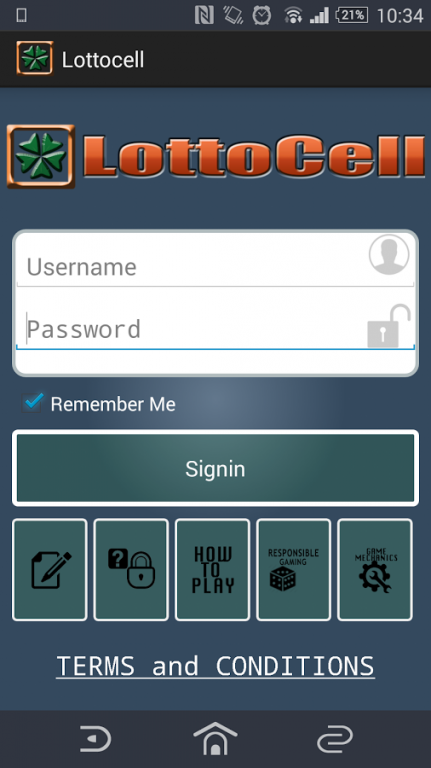Lottocell 1.1
Free Version
Publisher Description
LottoCellTM is the end-to-end platform solution that brings lotteries and other games into the mobile age. Endorsed by a national leader in government lottery operations, LottoCell creates an environment where lottoplay can be played anytime without geographical constraint and the hassle of queueing up to the outlets. It is fast, easy and in full compliance with PCSO’s guidelines.
As a Totalizator platform, LottoCell allows each lottery to maintain their integrity while dramatically expanding its reach into the mobile space. LottoCell’s modular API capability ensure that new games can be added easily. Channel partners such as prepaid distributors and other fulfilment service providers can be readily integrated with little to no effort at all. Operators will find LottoCell’s real time monitoring and reporting system to be intuitive and fast. This makes LottoCell a perfect solution for any lottery operation.
Games Included:
1. PCSO Bingo Milyonaryo
About Lottocell
Lottocell is a free app for Android published in the Recreation list of apps, part of Home & Hobby.
The company that develops Lottocell is Comnet Management Corp.. The latest version released by its developer is 1.1.
To install Lottocell on your Android device, just click the green Continue To App button above to start the installation process. The app is listed on our website since 2014-10-03 and was downloaded 49 times. We have already checked if the download link is safe, however for your own protection we recommend that you scan the downloaded app with your antivirus. Your antivirus may detect the Lottocell as malware as malware if the download link to comnetmgtcorp.ph.lottocell2 is broken.
How to install Lottocell on your Android device:
- Click on the Continue To App button on our website. This will redirect you to Google Play.
- Once the Lottocell is shown in the Google Play listing of your Android device, you can start its download and installation. Tap on the Install button located below the search bar and to the right of the app icon.
- A pop-up window with the permissions required by Lottocell will be shown. Click on Accept to continue the process.
- Lottocell will be downloaded onto your device, displaying a progress. Once the download completes, the installation will start and you'll get a notification after the installation is finished.